 |
Ninthbatter, the creator/author/voice of Nobody Like You, the WoW Machinima, joins us on the hot seat this week. We talk even more 3.3.3 information and the just completed Developer Twitter “chat”. Ninth helps us understand what machinima is and how we could get started/what is involved. |
SPONSOR
UGT-Servers.com – UGT Servers! Ventrillo Servers for Your Guild!
General News
More 3.3.3 Information. We’re back in the PTR. Seems that the chars weren’t wiped from last time, so we might still have our TNB guild .. Woot!
Cataclysm Prologue – Gnomeregan and the Echo Isles
Patch 3.3.3 introduced a lot of data for the prologue, or at least a part of it. If you checked the site when the patch was first release you already know that players will be able to recapture Gnomeregan (Alliance) and the Echo Isles (Horde).
—-
Quest Tracking Feature
The Quest Tracking Objectives Frame can now be widened via the Interface Options menu.
The short description for a tracked quest is now displayed on the Map in the quest pane.
Quest items in a player’s inventory which begin quests now each have an exclamation point overlaid on their icons to make them more easily identifiable.
If a players selects Track Low Level Quests, the quest objectives will no longer appear dim on the Map, nor will the exclamation points appear dim over NPC heads or on the Mini-Map.
Objectives Frame
The Objectives Frame will now list the number of quests displayed at the top. In addition, players can now click on the word “Objectives” at the top of the Objectives Frame for a list of sorting and filtering options which will determine how quests are ordered. Any quests or achievements filtered or sorted out of the Objectives Frame are still being tracked and are simply hidden in this frame.
Sorting
Sort by most difficult quests.
Sort by least difficult quests.
Sort by quests closest in proximity to the player (this will automatically update as players travel around).
Manual sorting: This allows players to Right-Click on each quest name in the Objectives Frame and determine in what order they should be placed.
Filtering
Toggle achievement tracking.
Toggle completed quest tracking.
Toggle tracking quest objectives in other zones.
Players can now Shift + Click on a quest objective or check the Track Quest box on the Map to track a quest in the Objectives Frame
—
Auction House
If the Auction House on a realm is unavailable for any reason, an alert will pop up informing players who attempt to access it.
Players can now Right-Click to place an item in the Auction frame.
Entire stacks of a specific item type can be placed in the Auction frame and several options have been added for choosing how to list auctions.
Stack Size: If a stack of items has been added to the Auction frame, players can select the size of the stack they wish to sell. If an invalid stack size is entered (i.e. a stack of 21 Saronite Ore), the Create Auction button will be grayed out.
Number of Stacks: In addition to selecting the size of a stack, players can select how many stacks of an item they wish to sell (i.e. if a player has a total of 43 Saronite Ore in the Auction frame, they can choose to list 2 stacks of 20, 4 stacks of 10, 8 stacks of 5, 43 stacks of 1, etc. If the number and amount of stacks listed results in a remainder, the left-over items will be placed back in the player’s bags automatically).
Stack Size and Number of Stacks are linked mathematically so that altering the variables of one may automatically calculate the amount of the other (i.e. if a player puts 20 in the Stack Size field and 43 Saronite Ore are in the Auction frame, the Number of Stacks field will change to 2 by default. If a player only wishes to sell one stack of 20 Saronite Ore, the Number of Stacks field can be manually changed to 1).
Price: Players can now choose to input the price of an item Per Stack or Per Item by selecting either option from a pull-down. If Per Item is selected and a player is selling a stack of that item, the Auction House will multiply the selected Per Item price by the amount of that item in the stack. If Per Stack is selected, the player can enter the total price he or she wishes to charge for each stack of that item being listed.
Auction Post Completion Bar: If multiple items or stacks of items are being listed at once by a player, a Posting completion bar will appear showing the total progress of each individual auction being listed once the Create Auction button is selected. The greater the number of individual listings being made in a single press of the Create Auction button, the longer this process will take. Players can still browse the Auction House while the Posting completion bar is in progress, but moving around will interrupt the progress, similar to moving while attempting to create multiple bandages with First Aid. Just as with creating bandages, auctions that were completed prior to the character moving or otherwise canceling the action will successfully be listed.
—
Developer “Twitter” chat again: (link)
Some answers of the same questions from both ppl..
Q. The 3.3.3 PTR included some unreleased ‘event’ details (no spoilers). Should we expect to see that event in the lifetime of 3.3.3?
A. Something leaked in the patch? That never happens! The plan is for these events to go live sometime before Cataclysm ships. We don’t have an exact time yet, but we would like players to have a good month or two to play through these events to help build the back story for what is going to happen in Cataclysm.
Q. Are hunters likely to see more stable slots for their pets in the future? With the current variety of pets, the amount they have right now seems too small.
A. Arm-waving here, but a model I would love to see is dramatically expanded slots (so you can store all those Spirit Beasts) but have a smaller number of “active” pets, like 3. You could summon an active pet from anywhere in the world, when outside of combat. You would swap a pet from active to the stable at the Stable Masters.
Nib’s favorite Q&A:
Q. Are there any plans to implement cross-faction/cross-realm mail(for BoA gear and such)?
A. We have cross-faction mail for BoA items now; cross-realm is a work in progress, but we hope to have it done “soon.”
Nib was confused by this:
Q. Where is my moose? Did you see that Ghostcrawler?
A. That was so epic. I was sure the screenshot was shopped until we saw the actual video. I guess we’re going to have to do a moose now…
answer: Moose: (link)
Hot Topics from the Nether!
(via Miss Medicina) Mitigation vs. Colander Heals (link)
(via The Hunters Mark) Understanding Hardcore Raid Leaders (link)
(Via Dress Diaries) “Auto Pagination: if you can’t beat it, work around it ” Blogger/blogspot Tip to do auto-pagination (link)
We’d like to welcome all of the new bloggers who introduced themselves on Blog Azeroth. This week we saw posts from:
– (wow) Divine Brilliance
– (Tale of a boomkin and a holy Priest) Cow and Bones
– (Resto Druid) Iamamras
– (druid) Of Claws and Paws
– (Philosophy) WoW Philosophized
– (Holy Paladins) Flash of Sadysm
– (alts) Looking for More
– (rants and raves) Perks N Peeves
– (Realm News) Emerald Dreamers
– (Druids and lock) GnomeDruid
Shared Topic This Week
Each week on BlogAzeroth a new topic is posted for general blogging. We encourage our listeners to post about that topic on their own blog and then post a link to it in the forum.
What sort of Boss would you be?(link)
I was lying in bed the other day, thinking…. and I wondered what sort of boss I would be if I was a boss in WOW. Would I be an easy loot giving boss like Loot Reaver, Chess Event, Gunship, or would I be a really hard one, like STUPID ROTFACE who is driving us crazy at the moment, or Shade of Aran was in Karazhan for our guild many moons ago? What would my special abilities be? What loot would I drop?
Suggested by Sephrenia from Guild Mum.
Next week…
Next week we are taling with Shy from Shy at Wow.
(Opening song “Monster Techno Blues” is preformed Joe Sibol, provided by podssafeaudio.com)



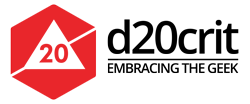
One of your best shows. And @CraigyFerg is one of the best posters on Twitter.
Why thank-ye.. The show with Rita from Island hammer all was pretty good too 🙂
One of these fridays I’ll listen live. Totally didn’t know you guys linked from BA, I gotta pay more attention. 😀
Thanks for the link! Now we will have to listen to your podcast.