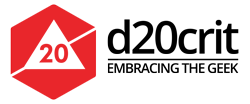A day late, but never a dollar short, the Wiki Tiki Utility has arrived to distract you from the fact that Fim’s still editing the podcast entertain, inform, and enlighten you. This week we’re focusing on a site that’s so easy to use that a caveman could use it (after, of course, he got over the shock of the modern era and stopped breaking everything in a panic). It’s also so fundamental that it kind of makes you wonder why it hadn’t been done already. And as you no doubt have already figured out, this week’s Wiki Tiki Utility is Pug Checker!
Brought to you by Nance of Alterac Volley, Pug Checker does one simple thing, and it does it well: plug in a server and a character name, and you’ll get back an easy-to-read, simple-to-understand overview of what 5-mans, 10-mans, and 25-mans a character has actually done. For example, here’s Pug Checker‘s report on me. As you can see, I skipped a bunch of instances in normal mode (what can I say? I leveled without them), and haven’t completed anything in OS above OS+0.
Now, naturally, take these figures with a grain of salt (or as the site says, “don’t shoot the messenger”) – anything that draws on the Armory will occasionally have issues since the Armory itself has severe issues with kill counts, and Pug Checker is no exception. Using me again as a reference, I’ve supposedly killed the Prophet Tharon’ja in Drak’tharon Keep four times… yet have only been in the instance twice. Still, I’d say roughly 90% of the data there is reliable, so you can use Pug Checker to easily “screen a player, by entering their character name and server, before you invite them to join your group.”
One important thing to keep in mind is that there are some misconceptions around Pug Checker. This utility is not a measure of someone’s worth – i.e., if their screen is filled with red dots, it doesn’t make them a bad player! It does, however, indicate that maybe you should see if they need instructions on the fight. Maybe they’ve never been in that instance, maybe they’ve just been stuck with groups that couldn’t down a particular boss – whatever the case. Pug Checker is a tool to see who’s done what, not a way to see who’s good and who’s not.
So with that little caveat in mind, go forth, load up Pug Checker – and build yourself a good PUG!
Although this week it’s on a Tuesday, Mondays are normally Wiki Tiki Utility days here at TNB! Stop from The Stoppable Force highlights a resource from the Twisted Nether Wiki’s Big List of WoW Utilities, hopefully giving you a nice boost to your Intellect – or at least your skill at World of Warcraft. If you’ve got a utility you’d like to see listed on the wiki, or one you’d like to nominate for the Wiki Tiki Utility post, please send an email to stop AT twistednether DOT net with the subject “Wiki Tiki Utility”!