Hello, everyone! Kestrel here, attempting to fill in for Anna this week.
One of the things I look for when I visit a blog new to me, is how organized the site is to help a new reader feel at ease. I’m going to make the assumption that increasing your regular readership is a goal. So here are a few tips on how encourage new readers to return, or at least add your blog’s feed to their feed reader.
Umm…you do have an RSS feed, right? That’s one of the very first things every blogger should set up. Sure, we want people to visit our sites, but even more importantly, we want what we write, to be read. So be sure you have an RSS feed; at the Twisted Nether, we recommend FeedBurner. In fact, that was last week’s blogging tip!
Alrighty then…RSS Feed, check! Many blog themes, including almost all WordPress themes, have a teeny tiny RSS link in the page footer. Now if you happen to look at my site, and many, many others, you might be scrolling for a verrrry loooong time before you reach the bottom of the page. A lot of readers may not want to spend that time searching for your RSS link, so make it easy for them: Put it in a prominent location, at or very close to the top of your home page.
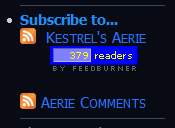
Generally, the RSS icon and clickable "Articles" or "Subscribe" will suffice. If you use WordPress with a widget-capable theme, you can incorporate your RSS link into a widget, as I’ve done (I’ve gone a bit above and beyond with this, but you should get the general idea. You can also incorporate the link as part of your overall theme, as Lady Jess recently did with her new theme.
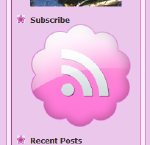
There’s just no way anyone will miss that lovely pink button!
So now you’ve made it easy for readers to follow your blog. Readership is increasing daily. But communication—effective communication—is a two-way street. Have you made it easy for your readers to get in touch with you? I don’t mean through comments, either. What if someone has a question that doesn’t pertain to any of your articles?
There are a couple rather easy ways to enable this sort of feedback. The first is through a simple e-mail link. Of course, there’s the risk of spammination when you do that, so a solution many people are using is to create an image of their e-mail address and put that in a prominent location. Nexodyne provides this service for free, and the graphic looks like this:
![]()
Another option is to simply write out the address: kestrelsaerie AT Gmail DOT com. In either case, the contact information or link should be prominent and close to the top of the page.
But the option I prefer (and one that may be easier on WordPress than on Blogger) is to have a contact page. There are several WordPress addons to help develop such a page, and it’s really quite a simple process. There’s also no chance of compromising your email account (although the one I use for my blog is used only for the blog). Of course, you still need a link to the page somewhere on your blog. Many bloggers have it in the top level menu, just below their banner; others put it somewhere near the top of a sidebar. (Mine is just below the RSS links you’ve already seen.)
By now, your blog is set up so readers can subscribe and they can correspond with you. But how do they know the beauty of your blog isn’t merely skin deep? In other words, they were attracted to your blog by a particular post (probably linked by a fellow blogger). What can you do to show them you’re not a one-trick pony? My answer: A post calendar. Show readers how prolific you are by adding a small calendar to your site, with the dates highlighted to correspond with days on which you published. Yes, I know most bloggers have an Archives link; that simply means more scrolling. To me, that seems like more work than looking at the number of highlighted days on a couple months in a calendar (but I realize I’m a visually-oriented person; someone else might prefer looking at your archives).
I hope I’ve given you some fresh, effective ideas on how to build your blog readership, and how to make your blog a more effective platform for you to tell the world what you have to say. Of course if you have any questions, I’d be more than happy to answer them, either through the comments here, or by e-mail. I think my address is here somewhere…


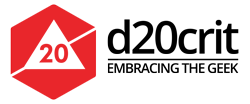
I can’t see the images. I don’t think linking Google Docs works that way…?
Should be fixed now.. Hopefully.
Kestrel! I never thought of using a calendar! thank you:) and thanks for the compliment:)
Glad to help, Jess! And I do love that big pink button. 😀